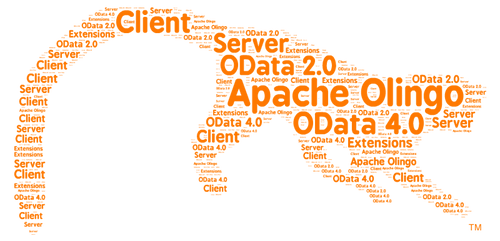Custom OData JPA Processor¶
OData JPA Processor Library along with transforming an existing JPA model as EDM with no or minimalistic coding also processes the OData request and generates the OData response. However, at times it is required for an application using OData JPA Processor Library to perform some pre-processing of requests and post-processing of responses. To enable this in the application, following steps needs to be performed.
Custom OData JPA Processor is supported from Apache Olingo release 1.1.0 onwards.
a) Write a Custom OData JPA Processor by extending the class org.apache.olingo.odata2.jpa.processor.api.ODataJPAProcessor. In the code snippet below, pre-process and post-process are two private methods that can be written to process the request and response. The instance variable (part of ODataJPAProcessor) jpaProcessor can be used to process the OData request. The jpaProcessor returns the JPA entities after processing the OData request. The instance variable responseBuilder can be used for building the OData response from the processed JPA entities.
public class CustomODataJPAProcessor extends ODataJPAProcessor{
@Override
public ODataResponse readEntitySet(final GetEntitySetUriInfo uriParserResultView, final String contentType)
throws ODataException {
/* Pre Process Step */
preprocess ( );
List<Object> jpaEntities = jpaProcessor.process(uriParserResultView);
/* Post Process Step */
postProcess( );
ODataResponse oDataResponse =
responseBuilder.build(uriParserResultView, jpaEntities, contentType);
return oDataResponse;
}
}
b) Write a Custom OData JPA Service Factory. Implement an OData JPA service factory to create an OData service with custom OData JPA Processor. The default service factory org.apache.olingo.odata2.jpa.processor.api.ODataJPAServiceFactory part of the library cannot be used. Hence, create a class by extending org.apache.olingo.odata2.api.ODataServiceFactory. Follow the steps below to hook an existing flow to a custom OData JPA Processor. Copy the entire code from ODataJPAServiceFactory and replace the code as shown below.
ODataSingleProcessor odataJPAProcessor = accessFactory.createODataProcessor(oDataJPAContext);
with
ODataSingleProcessor odataJPAProcessor = new CustomODataJPAProcessor(oDataJPAContext);
Copyright © 2013-2025, The Apache Software Foundation
Apache Olingo, Olingo, Apache, the Apache feather, and
the Apache Olingo project logo are trademarks of the Apache Software
Foundation.