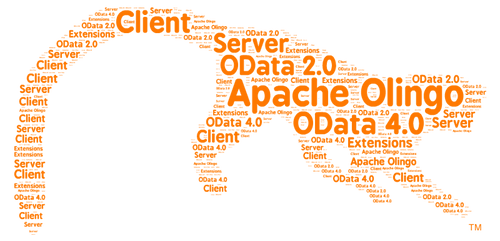Creating a Web Application with the Annotation Processor Extension¶
Shortcut: Creation via Archetype¶
As a shortcut it is possible to create a sample project which use the Annotation Processor Extension via a Maven Archetype. Therefore Maven must be called as shown below:
mvn archetype:generate \
-DinteractiveMode=false \
-Dversion=1.0.0-SNAPSHOT \
-DgroupId=com.sample \
-DartifactId=my-car-service \
-DarchetypeGroupId=org.apache.olingo \
-DarchetypeArtifactId=olingo-odata2-sample-cars-annotation-archetype \
-DarchetypeVersion=2.0.0
In the generated sample project you now can simply run Maven with the default goal (run mvn in the shell) which compiles the sources and starts an Jetty web server at http://localhost:8080.
For more detailed documentation about Archetypes in Olingo take a look into the sample setup section.
Creation from Scratch¶
A project which use the Annotation Processor Extension consists mainly of the model beans, the ODataServiceFactory implementation and the web resources (e.g. web.xml).
In addition we use Maven so that it is necessary to create a pom.xml for project build information and dependency resolution.
Create Maven Project structure¶
To start a folder is created (e.g. annotation-from-scratch) which contains the Maven project. Within this the default Maven project structure is used, which looks like:
./src/main/java
./src/main/resources
./src/main/webapp
Create Maven pom.xml¶
After creation of the project structure the default pom.xml for building of an WAR-File have to be created.
In addition we need the dependency to all necessary Apache Olingo artifacts and to the used JAX-RS implementation which in this sample is Apache CXF.
The resulting pom.xml then looks like:
<?xml version="1.0" encoding="UTF-8"?>
<project xmlns="http://maven.apache.org/POM/4.0.0" xmlns:xsi="http://www.w3.org/2001/XMLSchema-instance"
xsi:schemaLocation="http://maven.apache.org/POM/4.0.0 http://maven.apache.org/xsd/maven-4.0.0.xsd">
<modelVersion>4.0.0</modelVersion>
<groupId>org.apache.olingo</groupId>
<artifactId>cars-annotations-sample</artifactId>
<version>1.0.0-SNAPSHOT</version>
<name>${project.artifactId}</name>
<packaging>war</packaging>
<properties>
<!-- Dependency Versions -->
<version.cxf>2.7.6</version.cxf>
<version.servlet-api>2.5</version.servlet-api>
<version.jaxrs-api>2.0-m10</version.jaxrs-api>
<version.olingo>2.0.0</version.olingo>
</properties>
<build>
<finalName>${project.artifactId}</finalName>
<defaultGoal>clean package</defaultGoal>
</build>
<dependencies>
<!-- Apache Olingo Library dependencies -->
<dependency>
<groupId>org.apache.olingo</groupId>
<artifactId>olingo-odata2-api</artifactId>
<version>${version.olingo}</version>
</dependency>
<dependency>
<artifactId>olingo-odata2-api-annotation</artifactId>
<groupId>org.apache.olingo</groupId>
<type>jar</type>
<version>${version.olingo}</version>
</dependency>
<dependency>
<groupId>org.apache.olingo</groupId>
<artifactId>olingo-odata2-core</artifactId>
<version>${version.olingo}</version>
</dependency>
<!-- Apache Olingo Annotation Processor Extension dependencies -->
<dependency>
<groupId>org.apache.olingo</groupId>
<artifactId>olingo-odata2-annotation-processor-api</artifactId>
<version>${version.olingo}</version>
</dependency>
<dependency>
<groupId>org.apache.olingo</groupId>
<artifactId>olingo-odata2-annotation-processor-core</artifactId>
<version>${version.olingo}</version>
</dependency>
<!-- Servlet/REST dependencies -->
<dependency>
<groupId>javax.servlet</groupId>
<artifactId>servlet-api</artifactId>
<version>${version.servlet-api}</version>
<scope>provided</scope>
</dependency>
<dependency>
<groupId>javax.ws.rs</groupId>
<artifactId>javax.ws.rs-api</artifactId>
<version>${version.jaxrs-api}</version>
</dependency>
<dependency>
<groupId>org.apache.cxf</groupId>
<artifactId>cxf-rt-frontend-jaxrs</artifactId>
<version>${version.cxf}</version>
</dependency>
</dependencies>
</project>
Create Sample (Entity) Model¶
For this sample a simple model with the two entities Manufacturer and Car is created.
The Manufacturer consists of an Id, Name, Founded and a relation to a list of its Cars.
The Car consists of an Id, Model, ProductionYear, Price and a relation to its Manufacturer.
Create Java Beans for Entities
For each of both entities first a java bean (POJO) is created in the package org.apache.olingo.sample.annotation.model (which results in a created folder src/main/java/org/apache/olingo/sample/annotation/model/) which looks like:
package org.apache.olingo.sample.annotation.model;
/** required Imports */
public class Manufacturer {
private String id;
private String name;
private Calendar founded;
private List<Car> cars = new ArrayList<Car>();
/** optional getter and setter */
}
and:
package org.apache.olingo.sample.annotation.model;
/** required Imports */
public class Car {
private String id;
private String model;
private Double price;
private Integer productionYear;
private Manufacturer manufacturer;
/** optional getter and setter */
}
Annotated created Java Beans Now those beans have to be annotated with the annotations of the Annotation Processor Extension.
Both beans needs at first the @EdmEntityType and @EdmEntitySet annotation to define that they represent an OData Entity. These annotation must be added at the bean class which as example for the Manufacturer then look like:
@EdmEntityType
@EdmEntitySet
public class Manufacturer { /** more code */ }
Then all simple properties of the Entity must be annotated with @EdmProperty, the Key for the Entity additional must be annotated with @EdmKey which is in this sample the Id field of the entities.
For the Manufacturer it then look like:
@EdmEntityType
@EdmEntitySet
public class Manufacturer {
@EdmKey
@EdmProperty
private String id;
@EdmProperty
private String name;
@EdmProperty
private Calendar founded;
/** more code */
}
A relation to another Entity must be annotated with @EdmNavigationProperty. In this sample this are the bi-directional relation between a Manufacturer and its Cars.
For the Manufacturer the added annotation look like:
@EdmEntityType
@EdmEntitySet
public class Manufacturer {
/** more code */
@EdmNavigationProperty
private List<Car> cars = new ArrayList<Car>();
/** more code */
}
The complete resulting Entities (POJOs) then look like:
package org.apache.olingo.sample.annotation.model;
import java.util.*;
import org.apache.olingo.odata2.api.annotation.edm.*;
@EdmEntityType
@EdmEntitySet
public class Manufacturer {
@EdmKey
@EdmProperty
private String id;
@EdmProperty
private String name;
@EdmProperty
private Calendar founded;
@EdmNavigationProperty
private List<Car> cars = new ArrayList<Car>();
/** optional getter and setter */
}
and
package org.apache.olingo.sample.annotation.model;
import org.apache.olingo.odata2.api.annotation.edm.*;
@EdmEntityType
@EdmEntitySet
public class Car {
@EdmKey
@EdmProperty
private String id;
@EdmProperty
private String model;
@EdmProperty
private Double price;
@EdmProperty
private Integer productionYear;
@EdmNavigationProperty
private Manufacturer manufacturer;
/** optional getter and setter */
}
The next step is to create the ODataService.
Create ODataService¶
The ODataService is created via an ODataServiceFactory implementation.
For the sample a AnnotationSampleServiceFactory in the package org.apache.olingo.sample.annotation.processor (which results in a created folder src/main/java/org/apache/olingo/sample/annotation/processor/) is created which extends the ODataServiceFactory. The resulting code look like:
package org.apache.olingo.sample.annotation.processor;
/** required Imports */
public class AnnotationSampleServiceFactory extends ODataServiceFactory {
@Override
public ODataService createService(final ODataContext context) throws ODataException {
return null;
}
}
In the createService(...) method now the ODataService needs to be created.
The Annotation Processor Extension provides therefore the method createAnnotationService(...) within the AnnotationServiceFactory which can be used. This method require as parameter the Package which contains the Model in form of annotated POJOs (as created in the section Create the Model).
For a persistence between several request it is necessary to hold the created ODataService in an static instance. In the sample the Initialization on demand holder idiom is used.
As result the implementation look like:
package org.apache.olingo.sample.annotation.processor;
import org.apache.olingo.odata2.api.*;
import org.apache.olingo.odata2.api.exception.*;
import org.apache.olingo.odata2.api.processor.ODataContext;
import org.apache.olingo.odata2.annotation.processor.api.AnnotationServiceFactory;
public class AnnotationSampleServiceFactory extends ODataServiceFactory {
/**
* Instance holder for all annotation relevant instances which should be used as singleton
* instances within the ODataApplication (ODataService)
*/
private static class AnnotationInstances {
final static String MODEL_PACKAGE = "org.apache.olingo.sample.annotation.model";
final static ODataService ANNOTATION_ODATA_SERVICE;
static {
try {
ANNOTATION_ODATA_SERVICE = AnnotationServiceFactory.createAnnotationService(MODEL_PACKAGE);
} catch (ODataApplicationException ex) {
throw new RuntimeException("Exception during sample data generation.", ex);
} catch (ODataException ex) {
throw new RuntimeException("Exception during data source initialization generation.", ex);
}
}
}
public ODataService createService(final ODataContext context) throws ODataException {
return AnnotationInstances.ANNOTATION_ODATA_SERVICE;
}
}
Now the model as well as the service creation is done. The next step is to provide the necessary resources to run the application within an application server.
Create Web Application resources¶
To deploy and run the application on an application server it is necessary to provide a web.xml which defines the JAX-RS entry point which then calls the sample application.
For this sample Apache CXF is used (see <servlet-class>org.apache.cxf.jaxrs.servlet.CXFNonSpringJaxrsServlet</servlet-class>) which need as parameter the javax.ws.rs.Application and the org.apache.olingo.odata2.service.factory.
Therefore the web.xml is created in the src/main/webapp/WEB-INF folder with following content:
<web-app xmlns:xsi="http://www.w3.org/2001/XMLSchema-instance"
xmlns="http://java.sun.com/xml/ns/javaee" xmlns:web="http://java.sun.com/xml/ns/javaee/web-app_2_5.xsd"
xsi:schemaLocation="http://java.sun.com/xml/ns/javaee http://java.sun.com/xml/ns/javaee/web-app_2_5.xsd"
id="WebApp_ID" version="2.5">
<display-name>org.apache.olingo.sample.annotation</display-name>
<servlet>
<servlet-name>ServiceServlet</servlet-name>
<servlet-class>org.apache.cxf.jaxrs.servlet.CXFNonSpringJaxrsServlet</servlet-class>
<init-param>
<param-name>javax.ws.rs.Application</param-name>
<param-value>org.apache.olingo.odata2.core.rest.app.ODataApplication</param-value>
</init-param>
<init-param>
<param-name>org.apache.olingo.odata2.service.factory</param-name>
<param-value>org.apache.olingo.sample.annotation.processor.AnnotationSampleServiceFactory</param-value>
</init-param>
<load-on-startup>1</load-on-startup>
</servlet>
<servlet-mapping>
<servlet-name>ServiceServlet</servlet-name>
<url-pattern>/AnnotationSample.svc/*</url-pattern>
</servlet-mapping>
</web-app>
Deploy and Run¶
Build the project with maven via mvm clean package and copy the resulting WAR-File from the projects target folder in the deploy folder of the web application server (e.g. a Tomcat).
As example for a default Tomcat 7.x installation cp $PROJECT_HOME/target/cars-annotations-sample.war $TOMCAT_HOME/webapps.
After starting the web application server it is possible to request...
- ...the Service Document via the URL: http://localhost:8080/cars-annotations-sample/AnnotationSample.svc/
- ...the Metadata via the URL: http://localhost:8080/cars-annotations-sample/AnnotationSample.svc/$metadata
- ...the Cars EntitySet via the URL: http://localhost:8080/cars-annotations-sample/AnnotationSample.svc/CarSet
- ...the Manufacturer EntitySet via the URL: http://localhost:8080/cars-annotations-sample/AnnotationSample.svc/ManufacturerSet
Also it is possible to create Car and Manufacturer Entities via HTTP POST requests.
More detailed look¶
A more detailed look into the Annotation Processor Extension can be found in the wiki.
Copyright © 2013-2025, The Apache Software Foundation
Apache Olingo, Olingo, Apache, the Apache feather, and
the Apache Olingo project logo are trademarks of the Apache Software
Foundation.