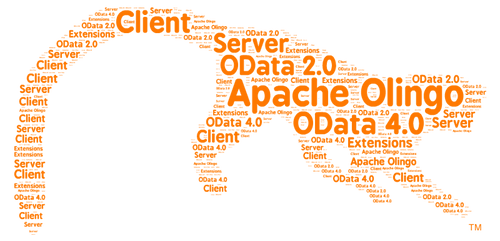Read Scenario - Read with $expand¶
How To Guide - Extend basic read scenario with support for $expand¶
This How To Guide shows how to extend the basic read scenario with support for the $expand system query option.
It shows how to call the EntityProvider.writeEntry(...) and EntityProvider.writeEntrySet(...) methods with the necessary EntityProviderWriteProperties set and how to implement the necessary OnWriteEntryContent OnWriteFeedContent callbacks.
Prerequisites¶
Setup of Basic Read Scenario
Shortcut¶
If you like to directly experiment with the results of the extented basic read scenario, you can use this shortcut:
- Download and unzip Olingo Tutorial 'Basic Read with $expand extension' Project to your local drive which is your OData Tutorial project folder (referenced as
$ODATA_PROJECT_HOMEin the tutorial). - Start the command line tool and execute the following command in the folder
$ODATA_PROJECT_HOMEmvn eclipse:eclipse clean install
- Go into Eclipse and import the project into your workspace by...
- Menu File -> Import...
- Existing projects into workspace, then choose the
$ODATA_PROJECT_HOMEfolder - Select both projects olingo.odata2.sample.service and olingo.odata2.sample.web and press Finish.
Set Up your development project¶
If Basic Read Scenario is already set up there is nothing additional to do. Otherwise please refer to the Prerequisites section of the Basic Read Scenario.
Extend Basic Read Scenario¶
The steps to extend the basic read with $expand support for the Car and Manufacturer entities (not entity sets) are to provide the expanded data via ODataCallbacks and register these for the corresponding navigation properties.
Implement OnWriteEntryContent and OnWriteFeedContent callbacks¶
To support $expand for a single entry the interface org.apache.olingo.odata2.api.ep.callback.OnWriteEntryContent must be implemented. This provides the method WriteEntryCallbackResult retrieveEntryResult(WriteEntryCallbackContext context) throws ODataApplicationException; which is called during processing from the EntityProvider to receive the necessary data which than is inlined in the response.
In our sample we create a class MyCallback which implements org.apache.olingo.odata2.api.ep.callback.OnWriteEntryContent in following way:
Sample Code¶
@Override
public WriteEntryCallbackResult retrieveEntryResult(WriteEntryCallbackContext context) throws ODataApplicationException {
WriteEntryCallbackResult result = new WriteEntryCallbackResult();
try {
if (isNavigationFromTo(context, ENTITY_SET_NAME_CARS, ENTITY_NAME_MANUFACTURER)) {
EntityProviderWriteProperties inlineProperties = EntityProviderWriteProperties.serviceRoot(serviceRoot)
.expandSelectTree(context.getCurrentExpandSelectTreeNode())
.build();
Map<String, Object> keys = context.extractKeyFromEntryData();
Integer carId = (Integer) keys.get("Id");
result.setEntryData(dataStore.getManufacturerFor(carId));
result.setInlineProperties(inlineProperties);
}
} catch (EdmException e) {
// TODO: should be handled and not only logged
LOG.error("Error in $expand handling.", e);
} catch (EntityProviderException e) {
// TODO: should be handled and not only logged
LOG.error("Error in $expand handling.", e);
}
return result;
}
Within this method we first check if the source entity and navigation property are correct for our case (via the method isNavigationFromTo(...):boolean), then we create the EntityProviderWriteProperties with the new (current) ExpandSelectTreeNode, receive the data from our DataStore and put all into the result which then will be further processed by the EntityProvider.
Implementation for $expand for an entity set¶
To support $expand for a feed of entries (entity set) the interface org.apache.olingo.odata2.api.ep.callback.OnWriteFeedContent must be implemented. These provides the method WriteFeedCallbackResult retrieveFeedResult(WriteFeedCallbackContext context) throws ODataApplicationException; which is called during processing from the EntityProvider to receive the necessary data which than is inlined in the response.
It is possible to create an additional callback class but for convenience we expand our already created callback (MyCallback) to implement org.apache.olingo.odata2.api.ep.callback.OnWriteFeedContent and provide the method implementation in following way:
Sample Code¶
@Override
public WriteFeedCallbackResult retrieveFeedResult(WriteFeedCallbackContext context) throws ODataApplicationException {
WriteFeedCallbackResult result = new WriteFeedCallbackResult();
try {
if(isNavigationFromTo(context, ENTITY_SET_NAME_MANUFACTURERS, ENTITY_SET_NAME_CARS)) {
EntityProviderWriteProperties inlineProperties = EntityProviderWriteProperties.serviceRoot(serviceRoot)
.expandSelectTree(context.getCurrentExpandSelectTreeNode())
.selfLink(context.getSelfLink())
.build();
Map<String, Object> keys = context.extractKeyFromEntryData();
Integer manufacturerId = (Integer) keys.get("Id");
result.setFeedData(dataStore.getCarsFor(manufacturerId));
result.setInlineProperties(inlineProperties);
}
} catch (EdmException e) {
// TODO: should be handled and not only logged
LOG.error("Error in $expand handling.", e);
} catch (EntityProviderException e) {
// TODO: should be handled and not only logged
LOG.error("Error in $expand handling.", e);
}
return result;
}
Within this method we first check if the source entity and navigation property are correct for our case (via the method isNavigationFromTo(...):boolean), then we create the EntityProviderWriteProperties with the new (current) ExpandSelectTreeNode, receive the data from our DataStore and put all into the result which then will be further processed by the EntityProvider.
This example shows that the basic callback logic between OnWriteEntryContent and OnWriteFeedContent is very similar. Validation of current element (optional), preparing of EntityProviderWriteProperties, receive of data and putting all together into corresponding result object (WriteEntryCallbackResult or WriteFeedCallbackResult).
To improve code readability the isNavigationFromTo(...):boolean method was also added to the class. The method is used to check if the retrieved request is related to given entity set and navigation:
Sample Code¶
private boolean isNavigationFromTo(WriteCallbackContext context, String entitySetName, String navigationPropertyName) throws EdmException {
if(entitySetName == null || navigationPropertyName == null) {
return false;
}
EdmEntitySet sourceEntitySet = context.getSourceEntitySet();
EdmNavigationProperty navigationProperty = context.getNavigationProperty();
return entitySetName.equals(sourceEntitySet.getName()) && navigationPropertyName.equals(navigationProperty.getName());
}
Extend ODataSingleProcessor.readEntity(...)¶
The necessary callbacks (MyCallback class) now has to be registered during the corresponding readEntity(...) call. Therefore we first create a map with the property name as key and the according callback as value. Additional we need to create the ExpandSelectTreeNode based on current element position. Both then have to be set in the EntityProviderWritePropertiesBuilder.
The following code show the few lines we need for extending the read of a car with its expanded manufacturer.
// create and register callback
Map<String, ODataCallback> callbacks = new HashMap<String, ODataCallback>();
callbacks.put(ENTITY_NAME_MANUFACTURER, new MyCallback(dataStore, serviceRoot));
ExpandSelectTreeNode expandSelectTreeNode = UriParser.createExpandSelectTree(uriInfo.getSelect(), uriInfo.getExpand());
propertiesBuilder.expandSelectTree(expandSelectTreeNode).callbacks(callbacks);
The following code show the few lines we need for extending the read of a manufacturer with its expanded cars.
// create and register callback
Map<String, ODataCallback> callbacks = new HashMap<String, ODataCallback>();
callbacks.put(ENTITY_SET_NAME_CARS, new MyCallback(dataStore, serviceRoot));
ExpandSelectTreeNode expandSelectTreeNode = UriParser.createExpandSelectTree(uriInfo.getSelect(), uriInfo.getExpand());
propertiesBuilder.expandSelectTree(expandSelectTreeNode).callbacks(callbacks);
The complete readEntity(...) method should now look like:
public ODataResponse readEntity(GetEntityUriInfo uriInfo, String contentType) throws ODataException {
if (uriInfo.getNavigationSegments().size() == 0) {
EdmEntitySet entitySet = uriInfo.getStartEntitySet();
if (ENTITY_SET_NAME_CARS.equals(entitySet.getName())) {
int id = getKeyValue(uriInfo.getKeyPredicates().get(0));
Map<String, Object> data = dataStore.getCar(id);
if (data != null) {
URI serviceRoot = getContext().getPathInfo().getServiceRoot();
ODataEntityProviderPropertiesBuilder propertiesBuilder = EntityProviderWriteProperties.serviceRoot(serviceRoot);
// create and register callback
Map<String, ODataCallback> callbacks = new HashMap<String, ODataCallback>();
callbacks.put(ENTITY_NAME_MANUFACTURER, new MyCallback(dataStore, serviceRoot));
ExpandSelectTreeNode expandSelectTreeNode = UriParser.createExpandSelectTree(uriInfo.getSelect(), uriInfo.getExpand());
//
propertiesBuilder.expandSelectTree(expandSelectTreeNode).callbacks(callbacks);
return EntityProvider.writeEntry(contentType, entitySet, data, propertiesBuilder.build());
}
} else if (ENTITY_SET_NAME_MANUFACTURERS.equals(entitySet.getName())) {
int id = getKeyValue(uriInfo.getKeyPredicates().get(0));
Map<String, Object> data = dataStore.getManufacturer(id);
if (data != null) {
URI serviceRoot = getContext().getPathInfo().getServiceRoot();
ODataEntityProviderPropertiesBuilder propertiesBuilder = EntityProviderWriteProperties.serviceRoot(serviceRoot);
// create and register callback
Map<String, ODataCallback> callbacks = new HashMap<String, ODataCallback>();
callbacks.put(ENTITY_SET_NAME_CARS, new MyCallback(dataStore, serviceRoot));
ExpandSelectTreeNode expandSelectTreeNode = UriParser.createExpandSelectTree(uriInfo.getSelect(), uriInfo.getExpand());
//
propertiesBuilder.expandSelectTree(expandSelectTreeNode).callbacks(callbacks);
return EntityProvider.writeEntry(contentType, entitySet, data, propertiesBuilder.build());
}
}
throw new ODataNotFoundException(ODataNotFoundException.ENTITY);
} else if (uriInfo.getNavigationSegments().size() == 1) {
//navigation first level, simplified example for illustration purposes only
EdmEntitySet entitySet = uriInfo.getTargetEntitySet();
if (ENTITY_SET_NAME_MANUFACTURERS.equals(entitySet.getName())) {
int carKey = getKeyValue(uriInfo.getKeyPredicates().get(0));
return EntityProvider.writeEntry(contentType, uriInfo.getTargetEntitySet(), dataStore.getManufacturer(carKey), EntityProviderWriteProperties.serviceRoot(getContext().getPathInfo().getServiceRoot()).build());
}
throw new ODataNotFoundException(ODataNotFoundException.ENTITY);
}
throw new ODataNotImplementedException();
}
Now we can test out $expand extension in the web application.
Deploy, run and test $expand¶
Like in the basic read scenario follow these steps:
- Build your project:
mvn clean install - When build finished in Eclipse, run the Web Application via Run As -> Run on Server
- After successful server start and deployment the following uris from the basic read sample work as before:
- Show the Manufacturers: http://localhost:8080/olingo.odata2.sample.cars.web/MyODataSample.svc/Manufacturers
- Show one Manufacturer: http://localhost:8080/olingo.odata2.sample.cars.web/MyODataSample.svc/Manufacturers(1)
- Show the Cars: http://localhost:8080/olingo.odata2.sample.cars.web/MyODataSample.svc/Cars
- Show one Car: http://localhost:8080/olingo.odata2.sample.cars.web/MyODataSample.svc/Cars(2)
- Show the related Manufacturer of a Car: http://localhost:8080/olingo.odata2.sample.cars.web/MyODataSample.svc/Cars(2)/Manufacturer
- Show the related Cars of a Manufacturer: http://localhost:8080/olingo.odata2.sample.cars.web/MyODataSample.svc/Manufacturers(1)/Cars
- And in addition we can now expand the car and manufacturer with each other:
- Show Car with its Manufacturer: http://localhost:8080/olingo.odata2.sample.cars.web/MyODataSample.svc/Cars(2)?$expand=Manufacturer
- Show Manufacturer with its Cars: http://localhost:8080/olingo.odata2.sample.cars.web/MyODataSample.svc/Manufacturers(1)?$expand=Cars
Further Information¶
Next extension step for read scenario are read of Media Resources.
Copyright © 2013-2025, The Apache Software Foundation
Apache Olingo, Olingo, Apache, the Apache feather, and
the Apache Olingo project logo are trademarks of the Apache Software
Foundation.